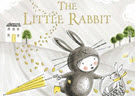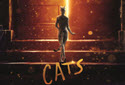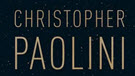Using Graphics in Blog Posts
Posted on November 25, 2006
Creating Passionate Users has a great post about how to incorporate graphics into your blog posts to make them more interesting and more informative.
People pay attention to graphics. They respond to graphics. They learn from graphics. If you want your readers/learners/audience to "get" something as quickly and clearly as possible, use visuals. And you don't have to be a graphic artist, designer, or information architect to put pictures in your presentation, post, or book. This post is my first attempt to categorize the kinds of graphics I do here, and offer tips for creating visuals that tell the story better and faster than words.The post details different types of graphics including charts/graphs, comparison graphics, kick in the butt reminders, metaphors and gratuitous graphics. Many bloggers lack artistic skills so the detailed post also lists tools for creating charts and graphics including Wacom tablets, DeltaGraph and Photoshop. Stock photo sources like iStockPhoto.com and font sources like fonts.com are also listed. Unfortunately, even a great blogging tip post like the one from Creating Passionate Users can only take you so far -- the creativity required for coming up with ideas and uses for the charts and graphics will ultimately have to come from your own head.
These are graphics ideas Creating Passionate Users makes good use of on a regular basis. For example, a graphic on this post telling people not to wait for the muse shows a woman wasting her entire day waiting for her muse to inspire her. Creating Passionate Users also likes to use retro stock photos like in this post.
More from Writers Write
Writing News:
Clarkesworld Magazine Temporarily Closes Submissions After Surge in ChatGPT Generated Stories
Prince Harry Easily Tops Bestseller Lists With Spare
Stephen King Compares Elon Musk to Tom Sawyer
U.S. Postal Service Honors Shel Silverstein With Forever Stamp
Twitter Reveals Edit Button Under Development
Stephen King Quotes
quotes from the master
quotes from the master
Grammar Tips
improve your writing
improve your writing
Writing Prompts
spark your creativity
spark your creativity